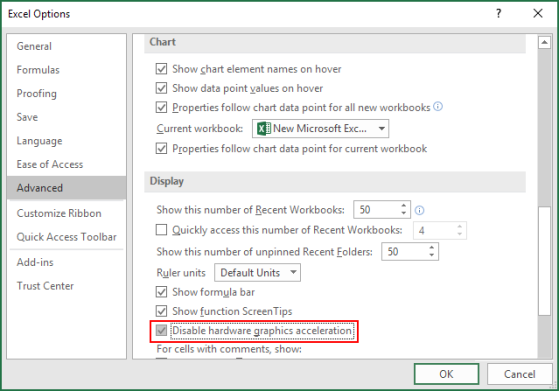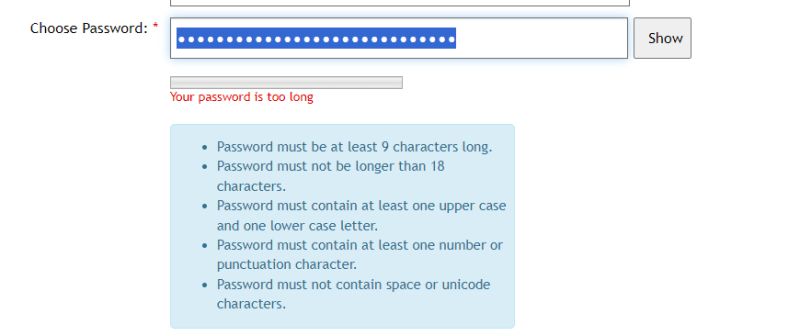The other day i was facing a problem with a coworker where her excel was really sluggish, after doing some test to discard possible issues, i tried disabling hardware acceleration in Excel and wow, after testing, excel was flying when doing page up and down on big files.
If you want to do a test, go to Excel Options -> Advanced -> and under Display section check the field Disable hardware graphics acceleration.
Now sit and watch your excel spreadsheet recalculate!